OTC trades
Sales are compatible with OTC trades, allowing issuers to mint fractions without spending tokens with real monetary value.
1. Deploy a token used as an OTC
- Create a token ERC-20 that represents the OTC token
- ⚠️ Ensure that the token is ONLY available within your team
2. Create a market with the OTC burnable token
OTC burnable tokens must be specified at the market level and cannot be edited.
In the admin panel:
- Ensure the token is imported in your asset list
- Create a market
- Add the token as a burnable token
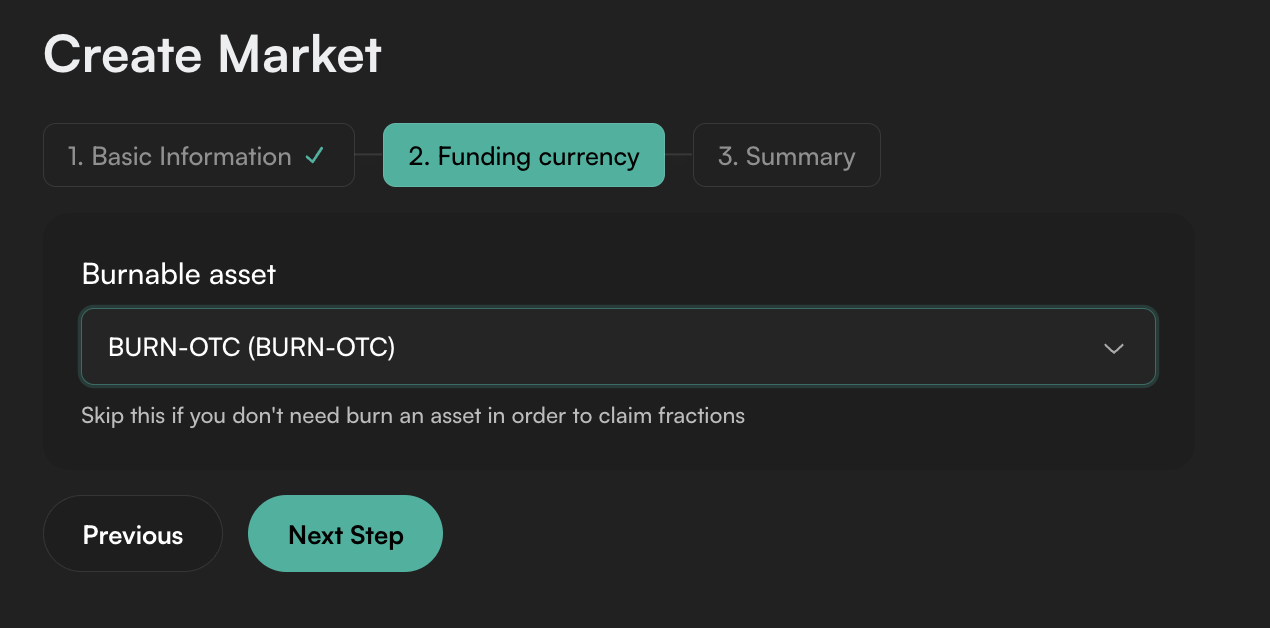
3. Create a sale with an OTC price
When creating a sale, on the funding step, add a discount price as displayed below
- Select the token to burn
- And the amount to burn per fraction
- as well as the text to be displayed on the checkout screen for your investors
We recommend using the same conversion between the base token currency and the token to burn to simplify your reporting.
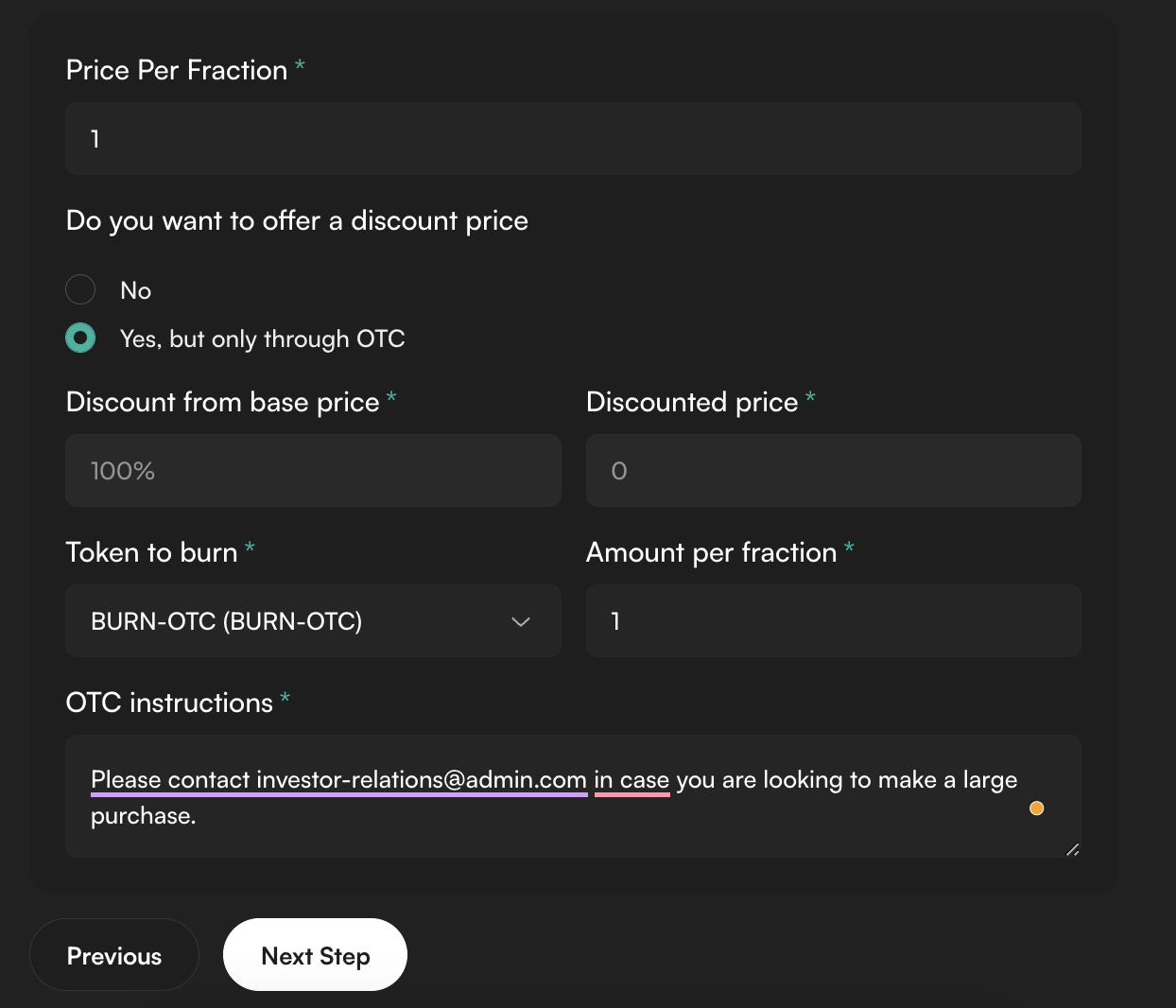
4. Purchase the fraction
Investor
On the sale page, when the investor checks out, they have the option to click on OTC. This will display the text that you have input in the sale flow.
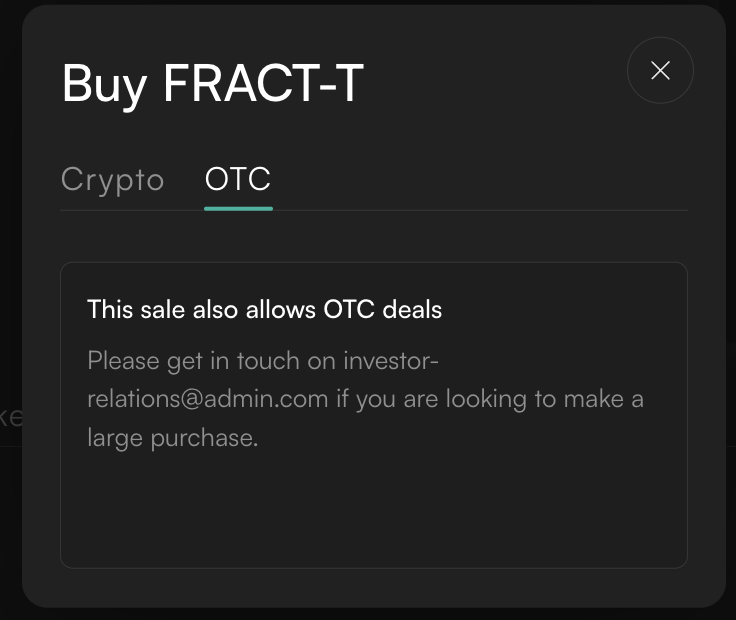
OTC operator
The OTC operator has access to the OTC token and can purchase the fraction by checking out and changing the price to the OTC discount.
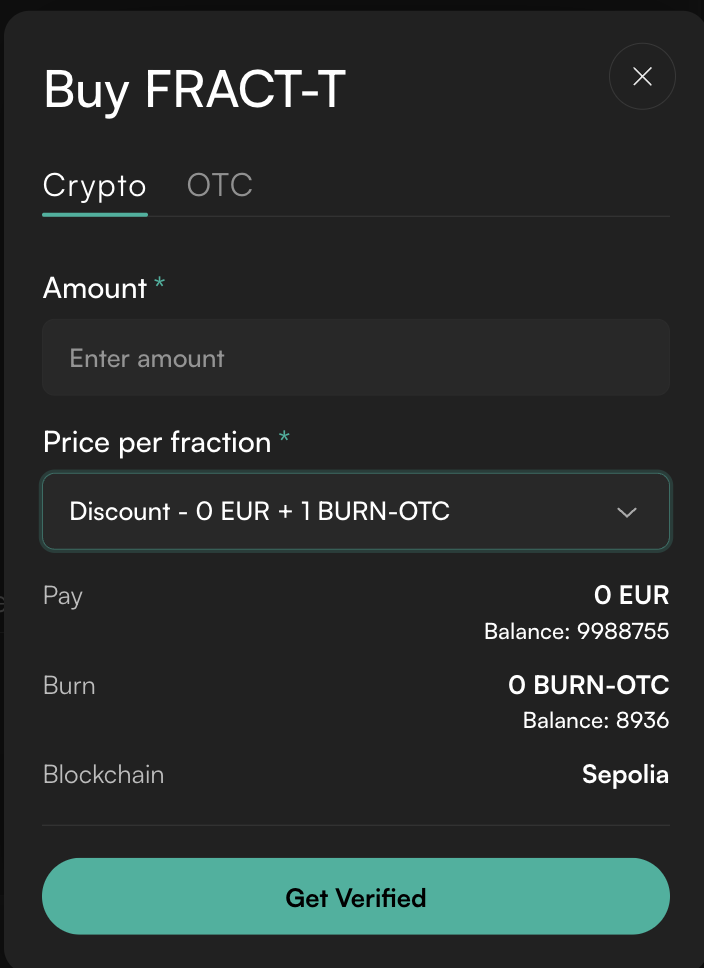
Updated 3 months ago
