Gate with KYC/KYB
You first need access to a ComPilot instance with active workflows to create a marketplace gated by your custom compliance rules.
Prerequisites
Before starting, you will need
- ComPilot dashboard with
- API keys, in the settings
- ids of the following workflows: Signature-Gating, KYC and KYB.
- to deploy a market that is gated by ComPilot
Link ComPilot with your Market
Setup your instance
On the market tab in your admin view:
- Click on a market
- Navigate to the Compliance tab
- Click on + to set-up a new signature gating workflow
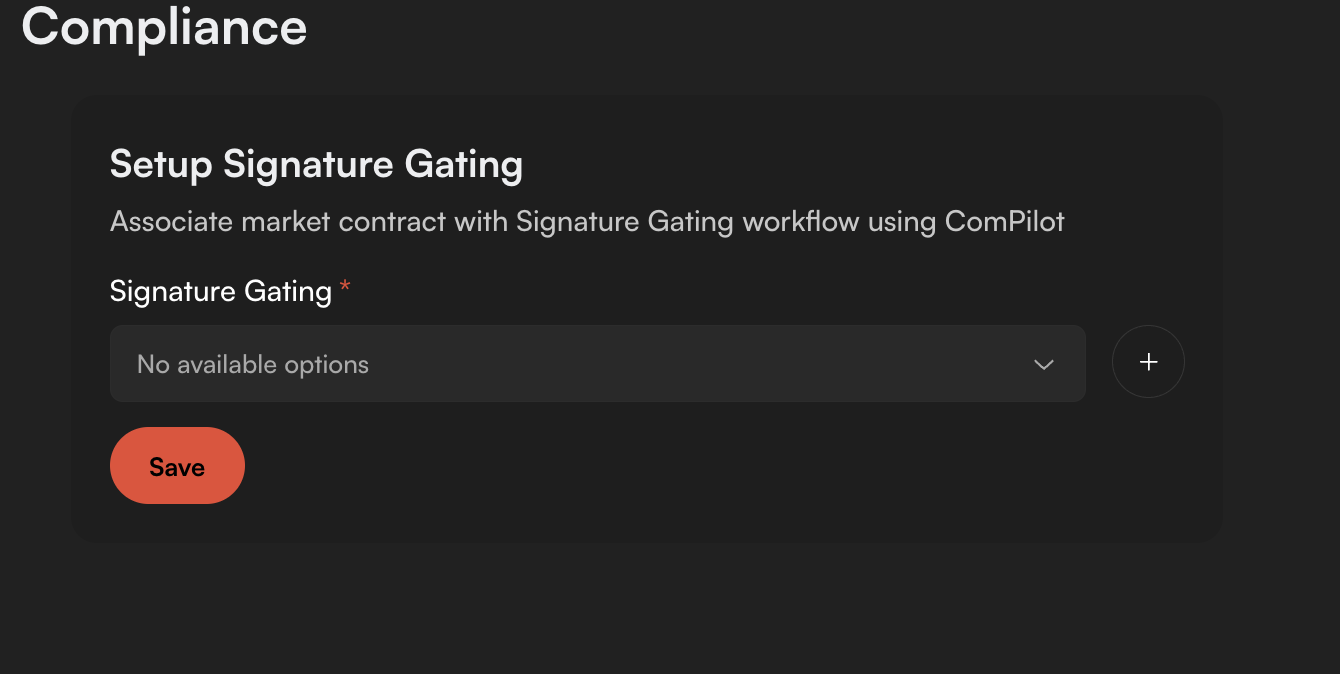
- Then add the API information to create the instance
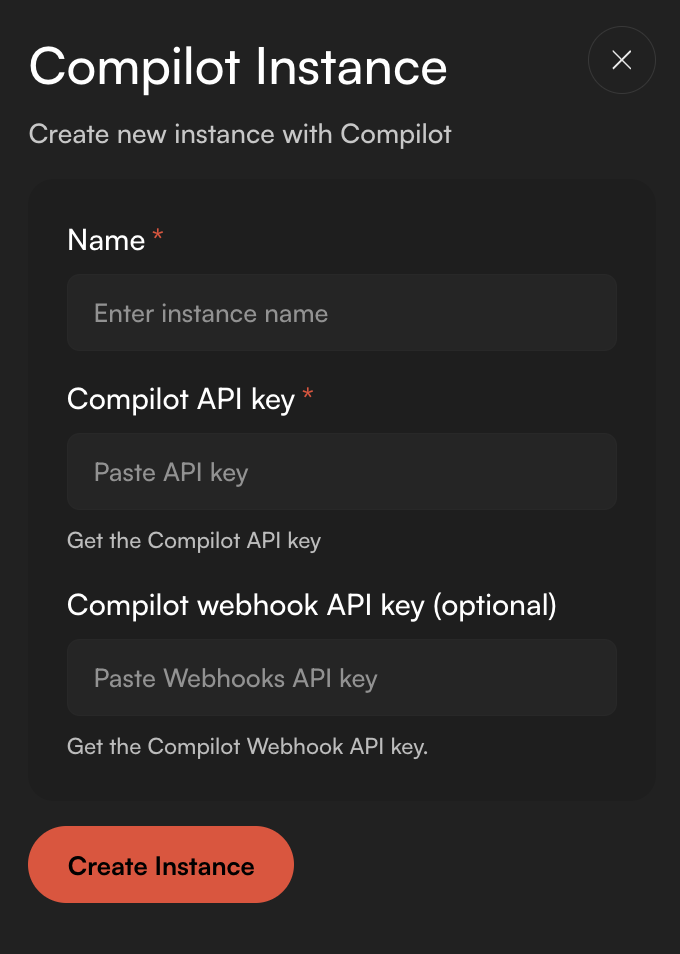
Import ComPilot workflows
- Then paste the workflows if from ComPilot into the market compliance rules:
- KYC
- KYB
- Signature-gating
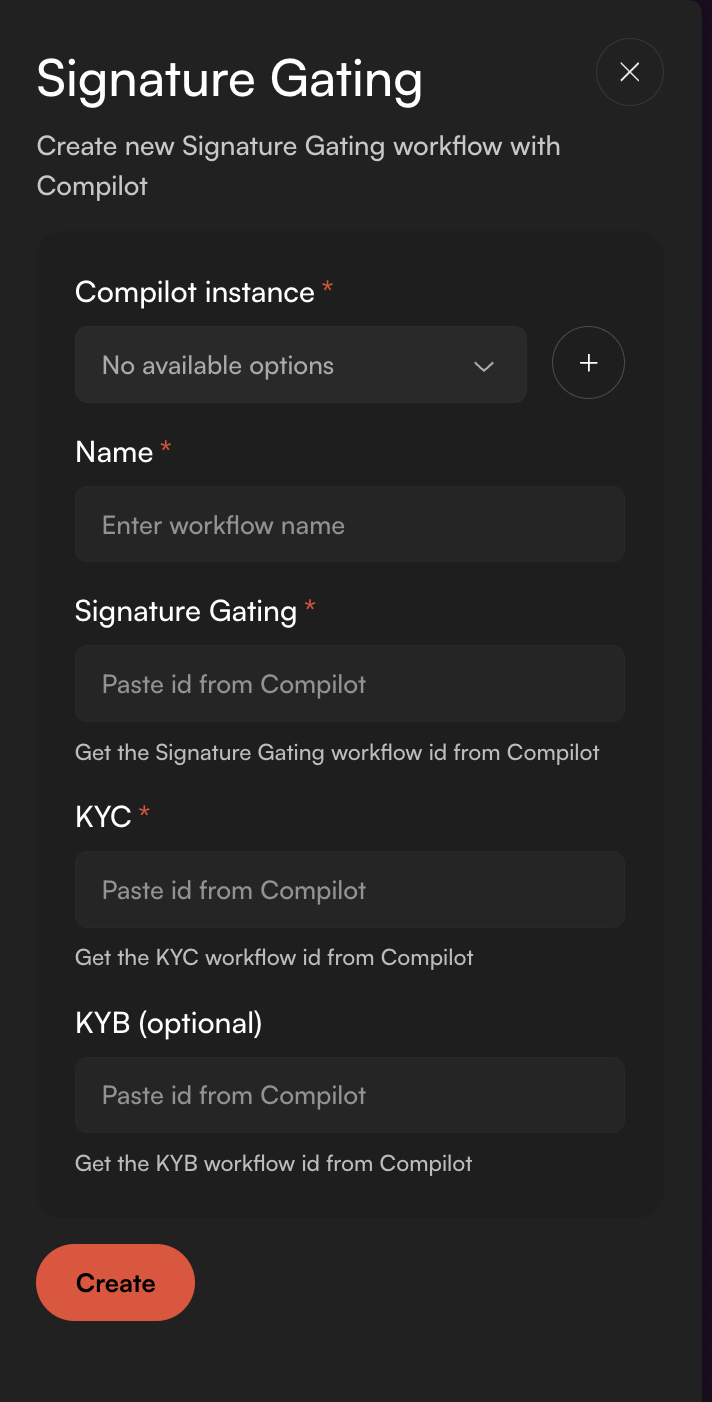
- Now each sales of your market will be gated by the compliance rules of the ComPilot workflow.
Gated investments
Once ComPilot imported and workflows set-up, investors will have to perform a KYC or KYB depending on their profile settings before being able to invest in a token sale.
Updated 3 months ago
