Create sales of gated token
In this guide we will go through how to create a sale of a token that is gated by a ComPilot workflow.
Prerequesites
- Create a project and deploy a market with vesting
- Have access to a ComPilot instance
- Link your ComPilot instance with your token project
Create a signature-gating workflow in ComPilot
In your ComPilot instance,
- go to Settings > Workflow
- create a Signature Gating workflow (or ask your account manager)

- and navigate inside the workflow page
- in order to copy the workflow id
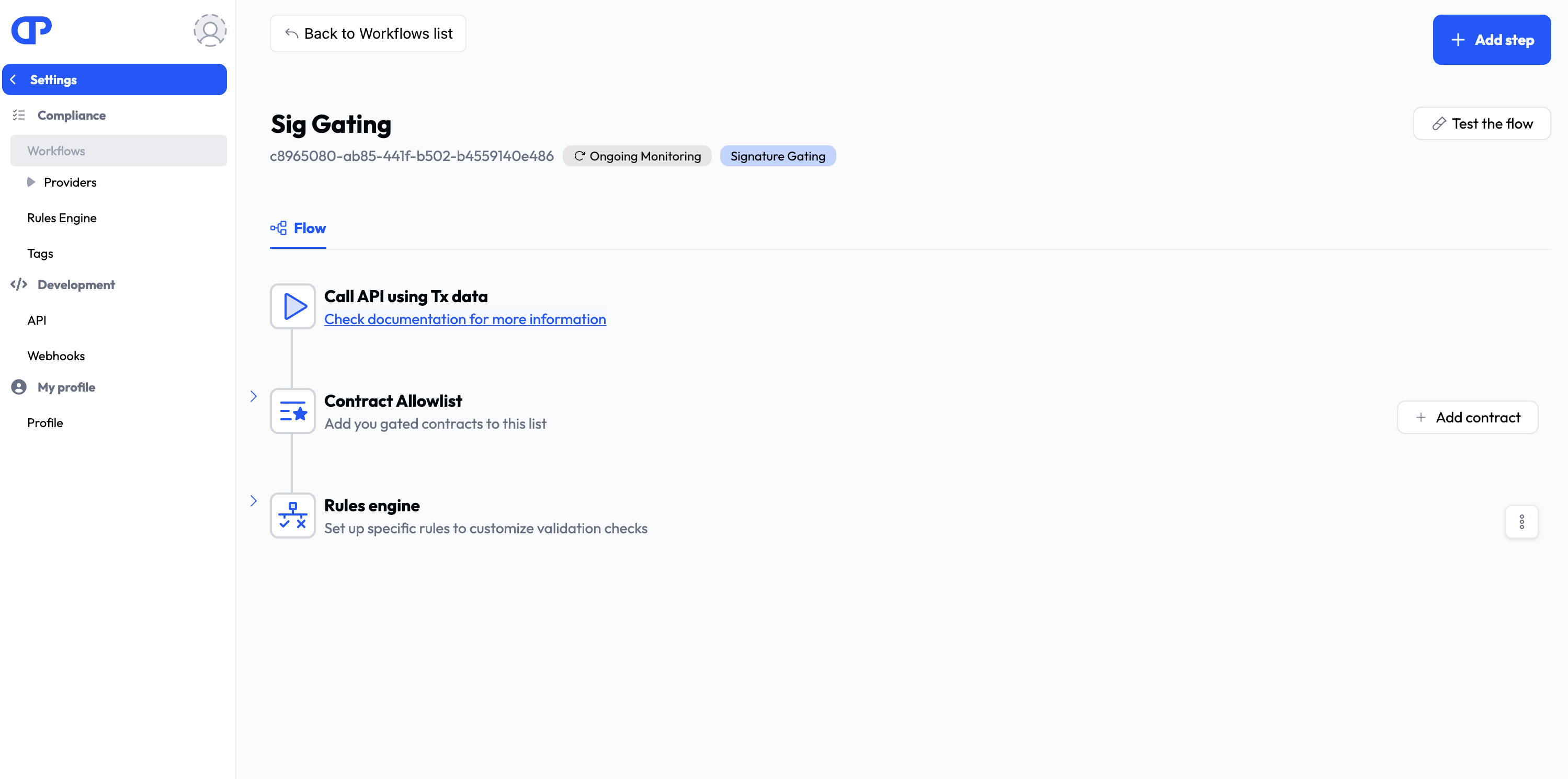
Deploy a signature gated token
On your project on evergonlabs:
- As an issuer or admin, go on the asset tab
- Click on create Asset
- Select the standard or your choice and select the gated version
- This will ensure that only users that pass your compliance workflow can hold your token
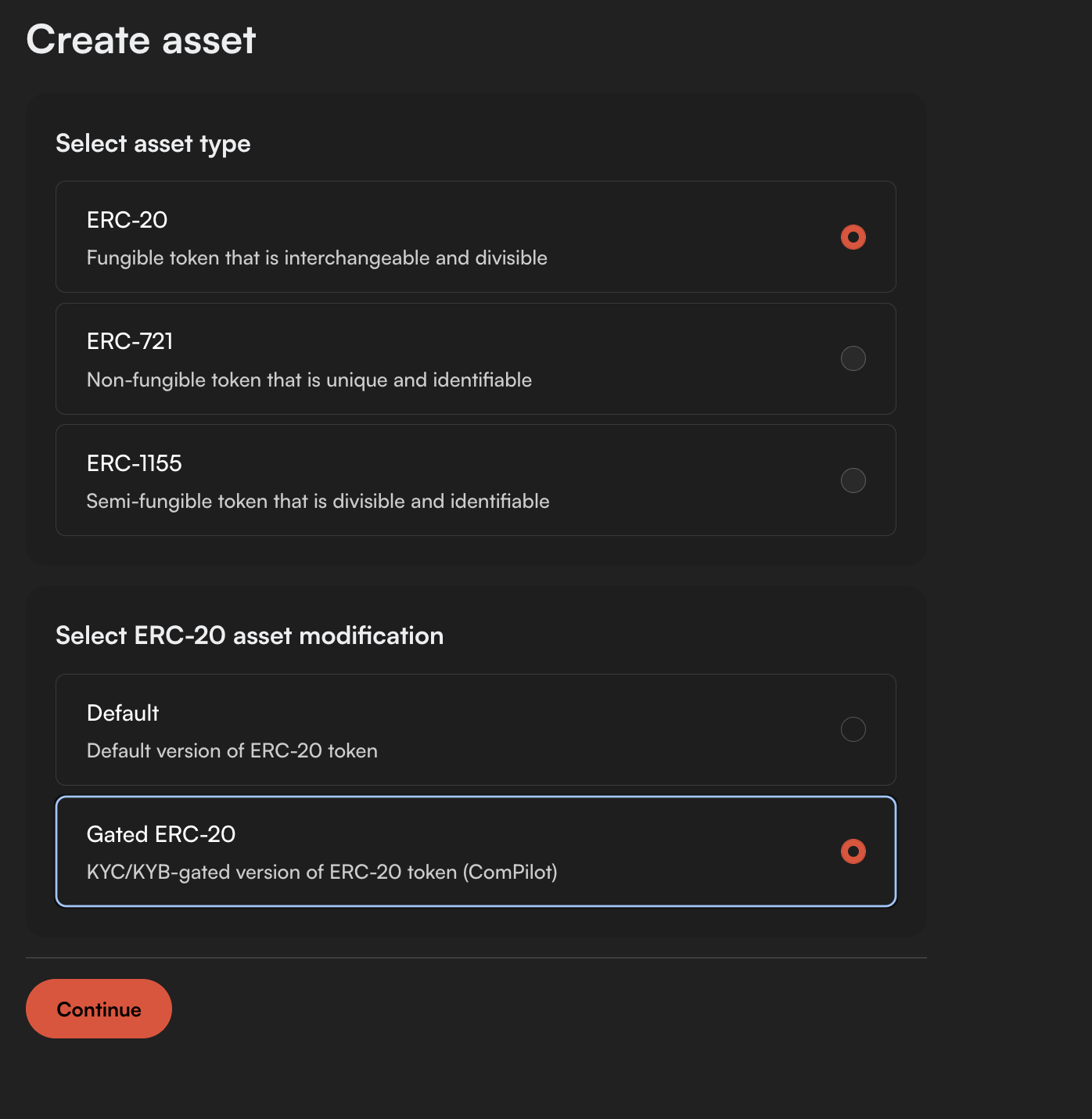
- Fill the contract information
- Sign the transaction to deploy your contract
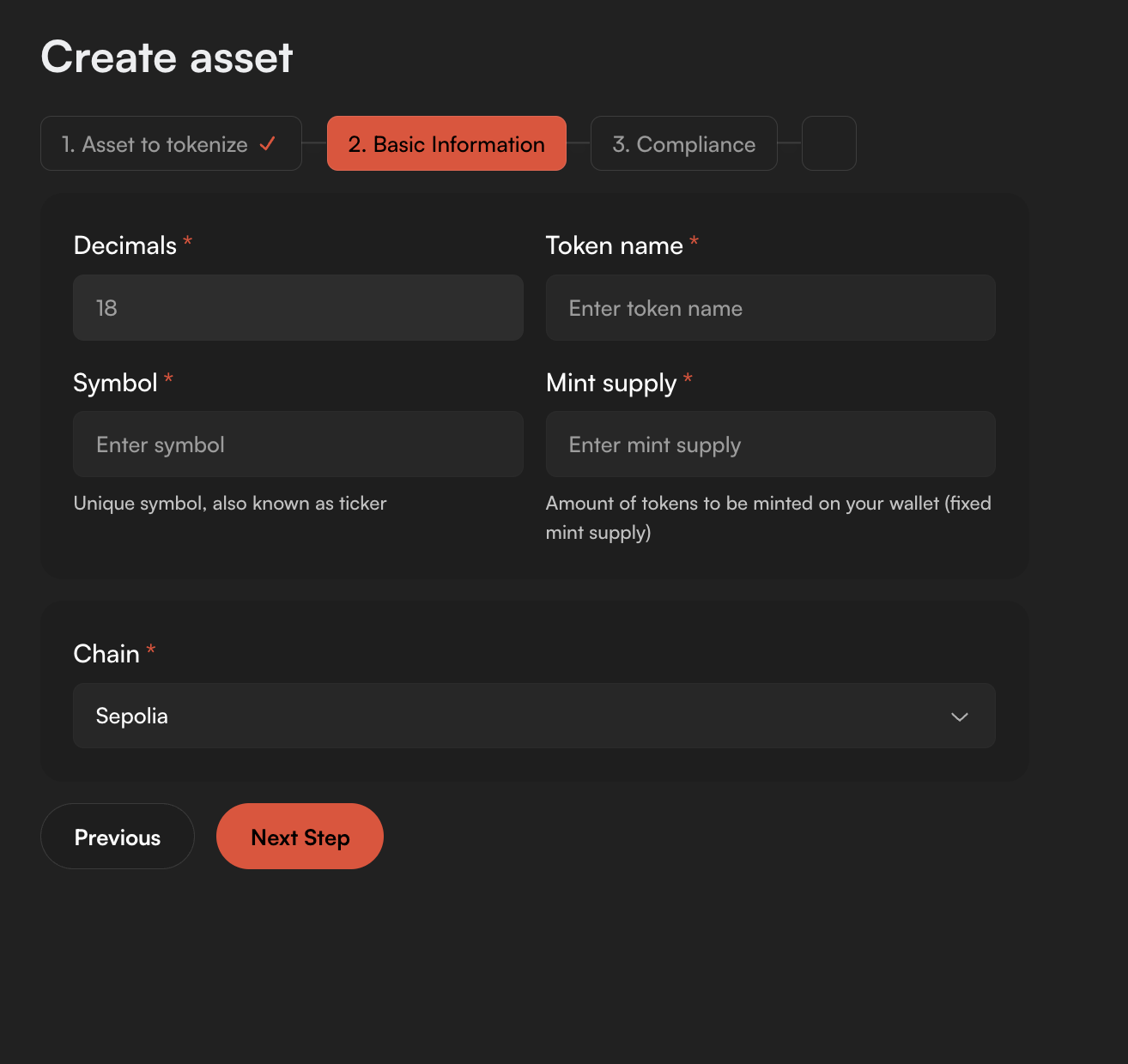
Add the token contract in the workflow allowlist
Get the token information on the marketplace
On the asset tab of the marketplace, click on the "instruction" button on your asset to fetch 2 pieces of information you will input in ComPilot in the next steps:
- Contract address
- Contract ABI
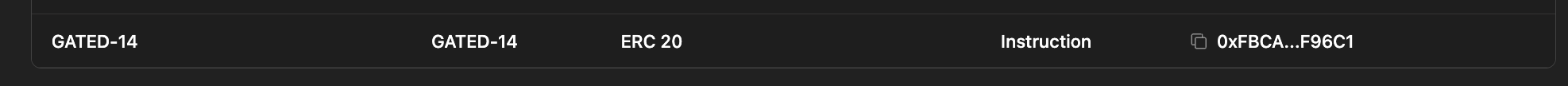
Navigate on ComPilot workflow page
On ComPilot we now want to add the contract address that you have deployed in the allowlist of the workflow:
- Navigate on the workflow page in the ComPilot dashboard
- Click on "Add contract" in the "contract allowlist" section
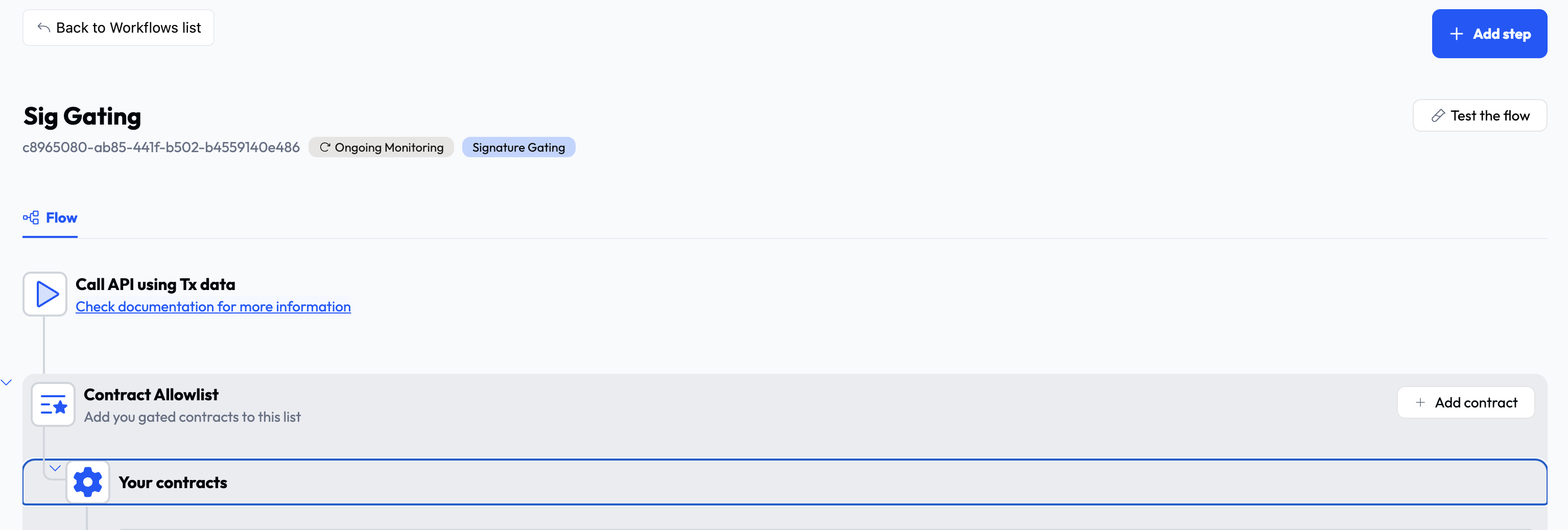
Add contract in the whitelist
Then in the drawer add the following information
- Contract name for internal reference only
- The contract address of the asset you have deployed
- The ABI of the contract
- that you can find the instruction button in the marketplace "asset" tab
- And finally the chain on which the asset is deployed
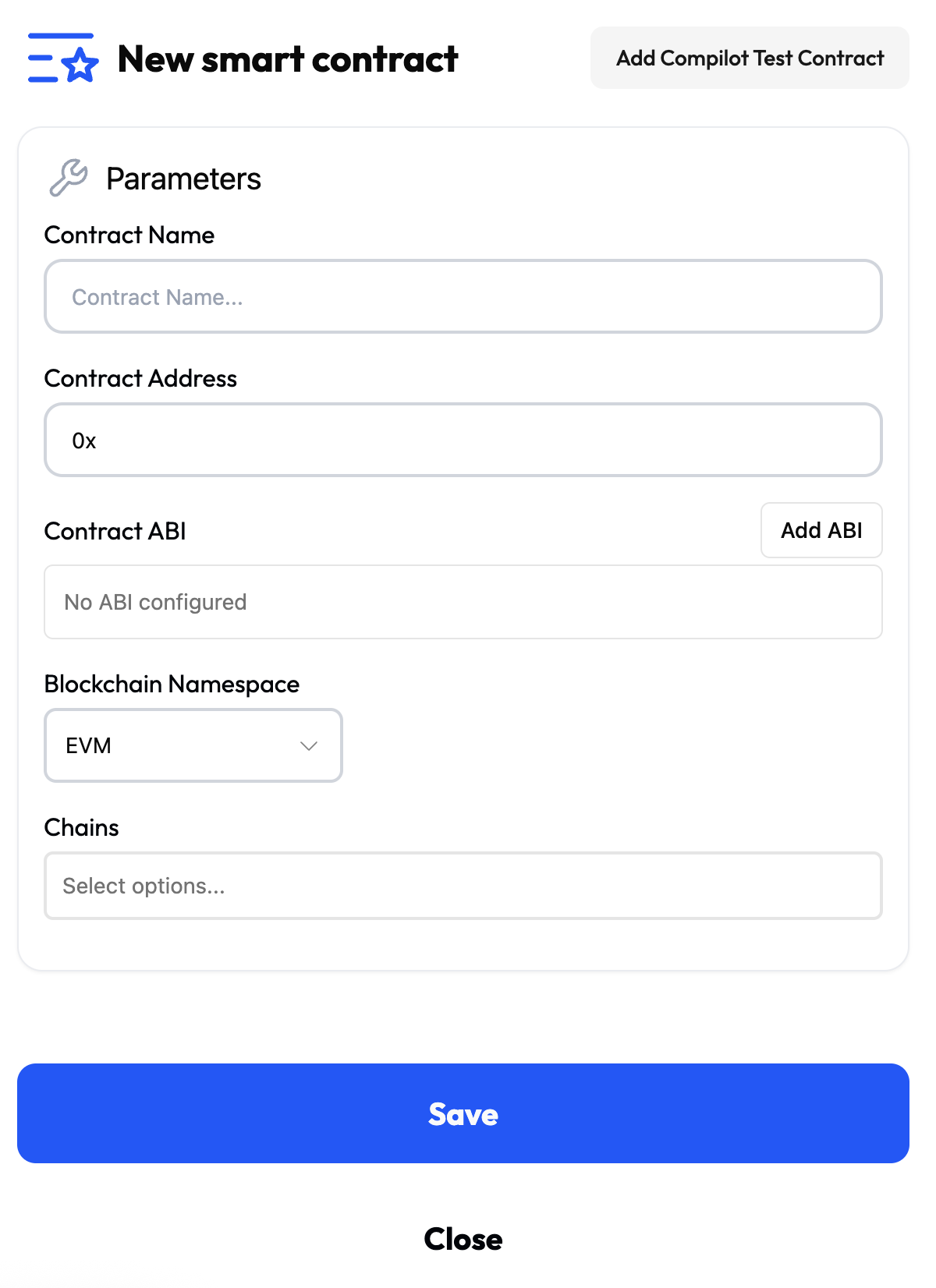
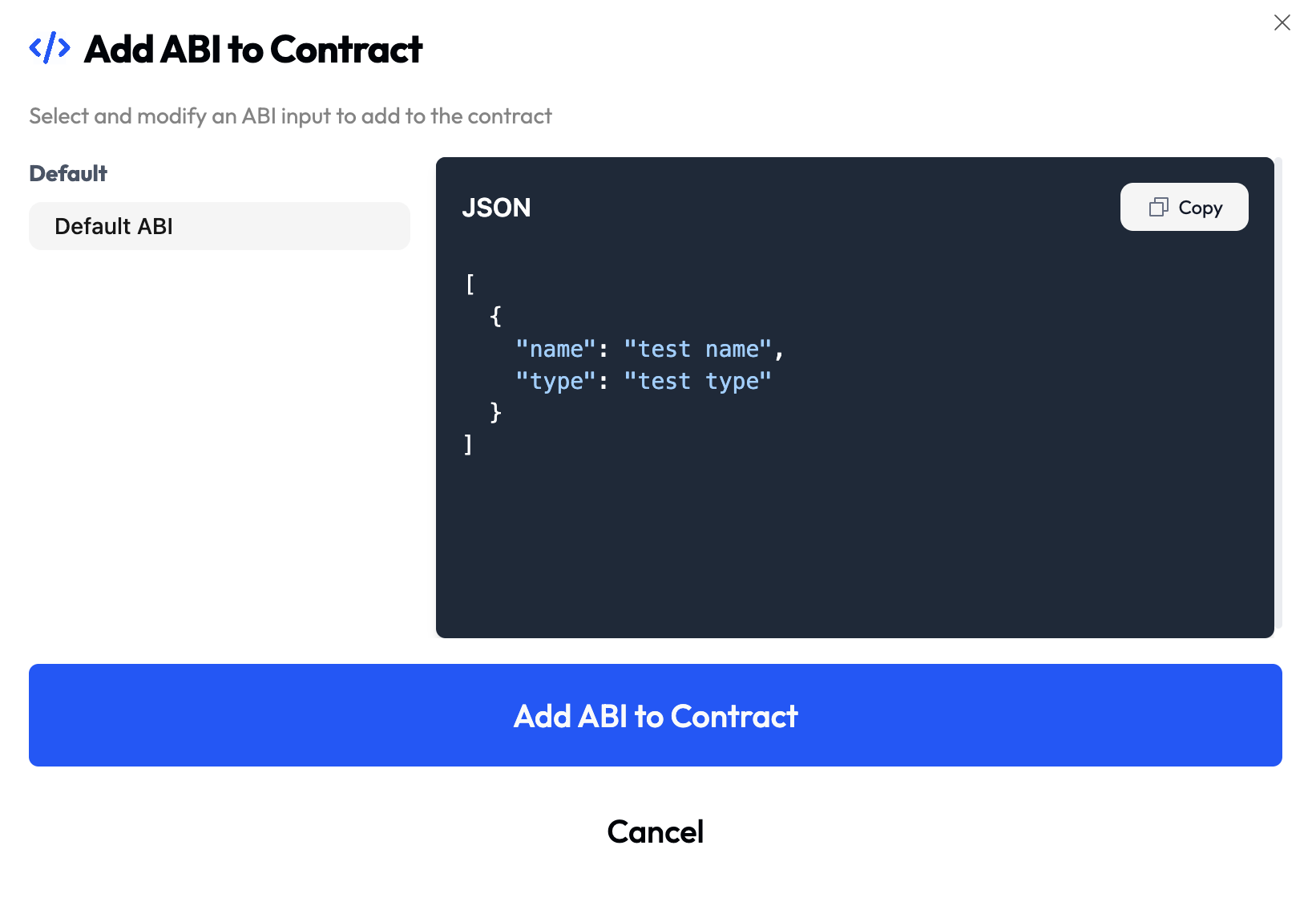
Updated 3 months ago
